Last weekend, I was checking out the Disney Zootopia Twitter feed when I noticed these awesome Zootopian driver’s licenses that were distributed as part of a promotional press kit to members of the media. For example:
Absolutely brilliant idea for a press kit, and I really hope it’s only a matter of time before they make them available either digitally (like the Gazelle page) or for physical purchase in the Disney Personalisation shop. Meanwhile, I spent about an hour putting my own version together in Keynote, mostly based on the official design but taking some liberties with it because I couldn’t exactly match the fonts online or find a full Department of Mammal Vehicles logo.
Here’s my Zootopian license in all its unofficial glory:
Since I’d put some effort into making a license template, I thought it would be nice to make licenses available to other Zootopian fans while we wait for an official version to be released. I commented on the original license post, tweeted a link to the awesome directors of Zootopia, Rich Moore and Byron Howard, and also posted on both the official Zootopia Facebook page and the Zootopians community page.
About a day passed, and there were only a few takers, which was kind of what I expected really. I had made a Google form to take in the license details of applicants, which automatically fed into a spreadsheet from which I’d take the details and update a Keynote template file. I haven’t had time to check the data more carefully, but I think two things happened.
1) An adorable rescue bunny named Miss Bunz tweeted about the license she’d gotten:
2) The Zootopians community page highlighted my post (although they’ve since edited it because of what I’ll get to now!)
I perhaps kind of forgot that while I was going to sleep in Australia, having happily sent out 15 licenses to people before doing so, that the United States and Europe were only just waking up. Randomly I woke up at about 5am AEST, and was surprised to see that license requests had suddenly jumped an order of magnitude to about 180! What was slightly scarier (I’m an astronomer and exponential growth terrifies me) was that the spreadsheet requests jumped to over 200 in about 15 minutes while I watched.
So! That brings me to this post. You’re probably wondering why I didn’t release a template from the start, to save having to actually do anything myself. I was worried that Disney might get angry at me for doing so, even though I was only doing it for fun and to help share the joy with other Zootopian fans. But obviously now it’s at a point where I can’t keep up with the demand (until I figure out a way to Pythonise it), so I’m releasing a template now (please don’t be mad at me, Disney!).
Here it is! Sorry for the delay, Australian time isn’t really aligned with the rest of the world too well. Below the template, you can find a small guide to fonts if you want to try and closely match mine but I’d say go for whatever you think looks good 🙂 If you feel like sharing your license, post it on the Zootopians FB post or tweet at me, I’d love to see them! I’d appreciate it lots if you keep the credits to me on the template ^_^
Update: it was pointed out to me that technically the type should be “predator” or “prey” rather than “mammal” (which makes sense since Zootopia is seemingly all mammals!). I based the license on the official Disney version, but I’m adding two additional templates here in case you want to follow that logic: predator and prey.
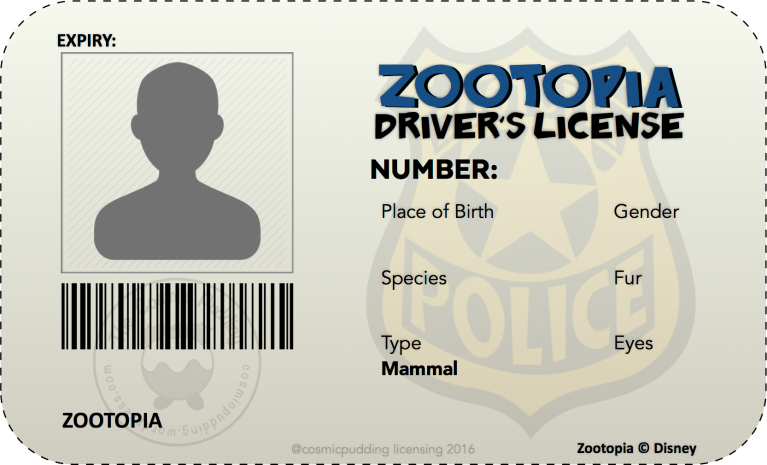
Guideline to fonts:
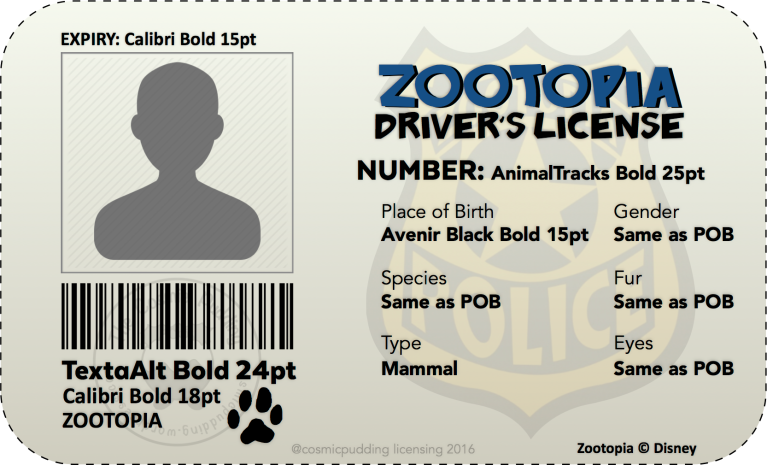
Note: for license number consistency, I worked with 8-digit numbers (no letters) to make a “pawprint” number with the Animal Tracks font and I used the letters “o” for 0 and “g” for 9. Feel free to match or do your own thing! Also, you can find the Texta Alt font here. I also matched a pawprint from the Animal Tracks font to the mammal chosen by the license applicant, and put that next to their name.
For anyone who put in a request to the Google form before I closed it, I will definitely get your licenses to you as soon as I can. If I can automate the system, I might open it again for submissions in future if you don’t want to use the template I’ve put here 🙂 Stay tuned! 🐰
Woah, that’s nice!
And thanks a lot for make my license 😉
LikeLike
Hello! I just found out about these licenses and I think they’re AWESOME! I would love to be able to have one. Can you still do them? How do I upload a photo onto the license? As you can tell, I’m a bit computer-illiterate. Any help you can give me would be great! I LOVE THIS FILM!!!!! 9 times going for 10! Have the Zootopia Express Ticket, Now want the license. Help!!!
LikeLike
Hi Leo – thanks, glad you like them! Like the ticket, you just fill out the form here to get a license: http://tinyurl.com/zootopialicense (it’s a very similar system). I never figured out a good automated way to deal with photos, so just select “Email” as your delivery method and when the license arrives via email, reply to it with your photo attached and I’ll add it for you 🙂
p.s. 9 times!!! 😮
LikeLike
Hi! Are you still making these?
LikeLike
Sorry for my late reply, but I sure am – just head to http://tinyurl.com/zootopialicensing 🙂
LikeLike
Hi, I have already fill the form in your web, I’m waiting anxious your reply by mail 🙂
LikeLike
Hi Magui – hopefully you’ve received it? Didn’t see these comments until just now!
LikeLike
You’re awesome, no words haahha thanks for this is so cool!! And I want to study astronomy too omg *0* I was so shocked when I read it :’) ♡ not many people like it to the extreme to study it x(
Weell greetings from Chile ^-^
LikeLike
oh thanks Poly!! Glad you like them. Astronomy is great fun, you should totally study it 🙂 Chile is a great location to do astronomy – ALMA, Gemini-South, and many others!
LikeLike
I’m late in the game but I would love a license for my bunny 🙂 Do you still process the google docs form?
LikeLike
I do! Just head to http://tinyurl.com/zootopialicensing and you can get licenses as well as tickets/badges/passports 🙂
LikeLike